How do I login and Manage my Subscription Account?
Logging In.
Updating your subscription, changing your shipping address or variant, or updating your credit card information? You can easily make all of these changes with your self-management account.
To access your account, go to earthbreeze.com and click "account." This will be found in the top menu, or the menu at the bottom of the home page.
Enter the email address you used to place your order to receive a secure login code via email or mobile number.
Once logged in you will see all of your options and will find that your changes and adjustments are easy to navigate.
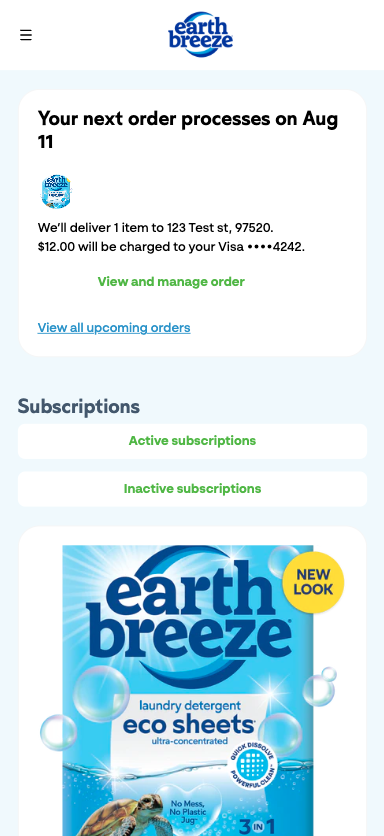
Please contact our support team at hello@earthbreeze.com if you want to make changes to a subscription that is scheduled to renew within 48 hours.
Payment Method Changes or Shipping Address Changes.
Detailed instructions to add or update payments can be found here.
Detailed instructions to add or update shipping addresses can be found here
Navigate to your account PROFILE to make any changes to your payment methods or shipping addresses.
Mobile users can find the PROFILE at the bottom of the navigation menu.
. 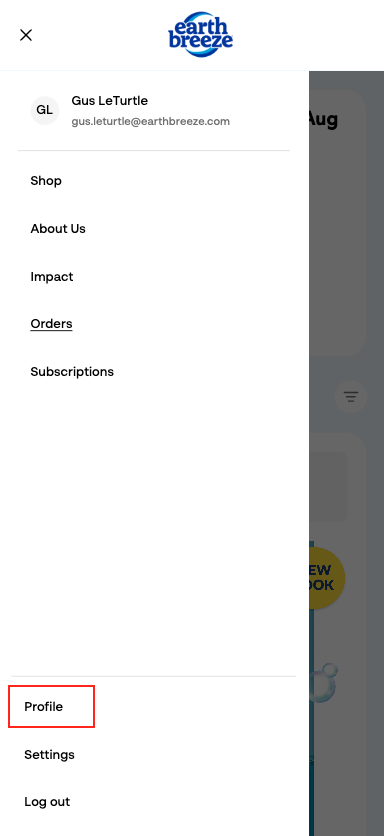
Desktop users can find PROFILE in the upper right hand corner of the subscription account, under your initials.
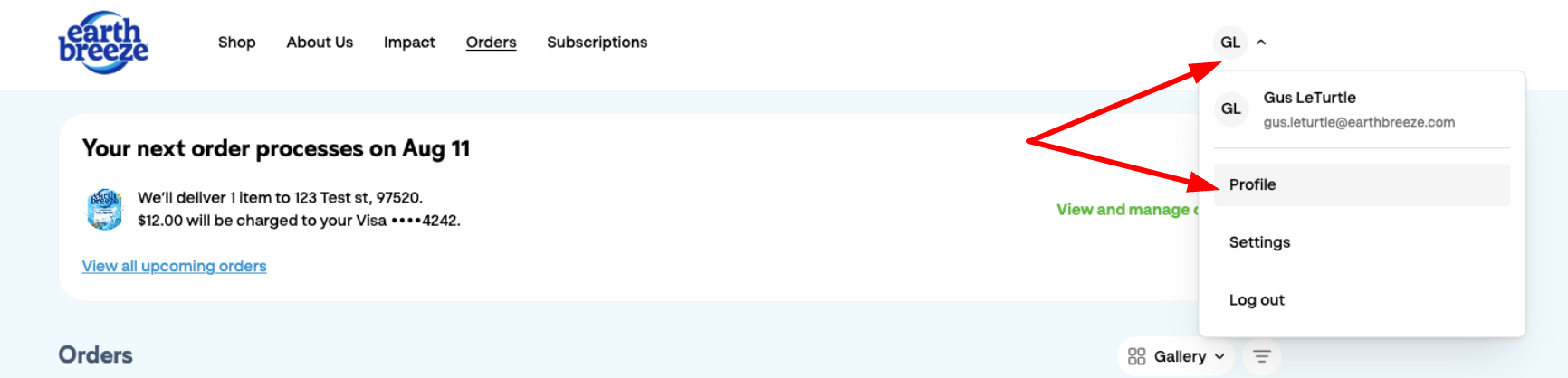
Subscription Updates or Adjustments
Navigating to SUBSCRIPTIONS in your menu will show you all your active and inactive subscriptions. Click on the subscription you would like to make changes to.
** Remember, if you need to change, add or update a shipping address or payment method, you will need to navigate to your PROFILE page.
Variant Changes
Changing your subscription variant can be done here with a dropdown menu for options. If you want to switch to scents that are not listed in your dropdown menu, please reach out to us at hello@earthbreeze.com for assistance.
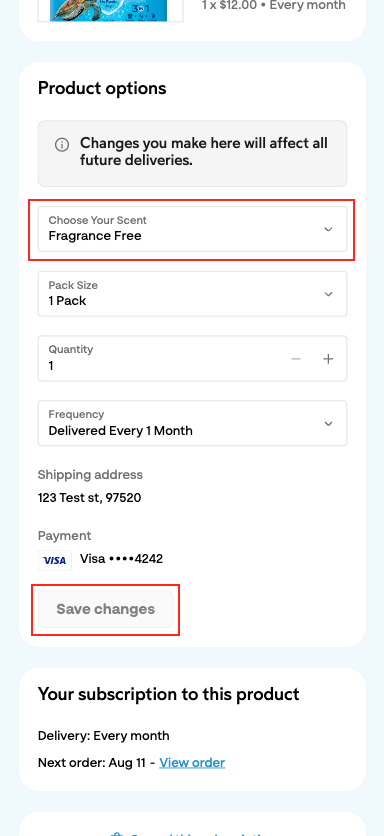
Reschedule or Skip Upcoming Orders
To reschedule a subscription shipment, navigate to SUBSCRIPTIONS and click Reschedule. This gives you the option to change the date of your upcoming orders.
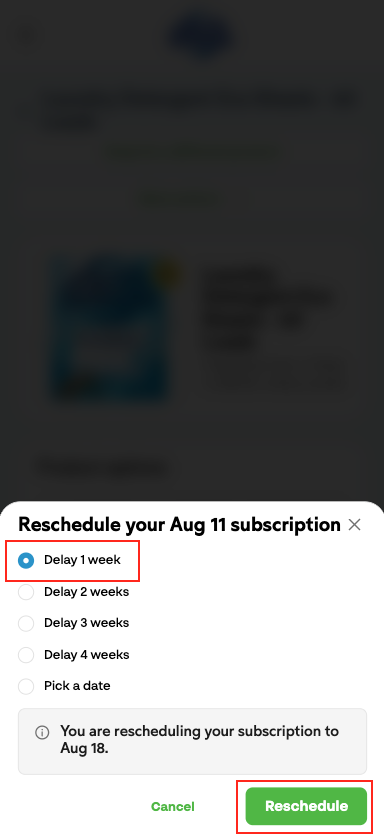
Changing the frequency or how often it ships.
Navigate to SUBSCRIPTIONS from your home page and click on the subscription you would like to change.
Make your changes in the dropdown menu for shipping frequency, and click "save changes" when you are done.
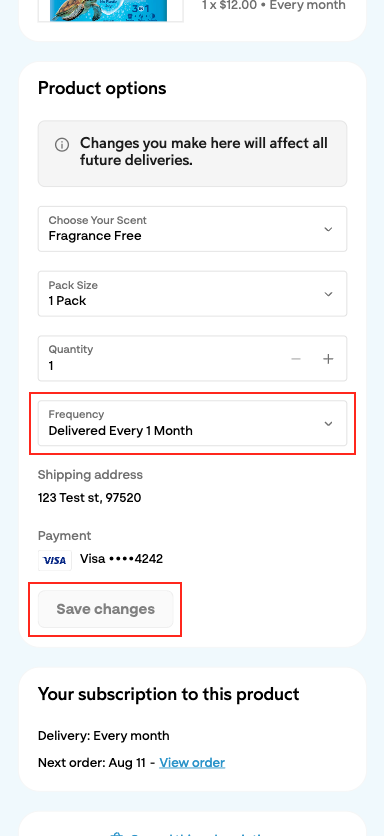
**Please contact our support team at hello@earthbreeze.com if you want to make changes to an order that is scheduled to renew within 48 hours.
Login Troubleshooting
If you don't remember the email attached to your account, or didn't receive a code, please reach out to us for support at hello@earthbreeze.com.
If you have a UK shipping address, try updating your locale here. If that doesn't work, please don't hesitate to reach out to hello@earthbreeze.com. We are more than happy to support your subscription adjustments and changes.
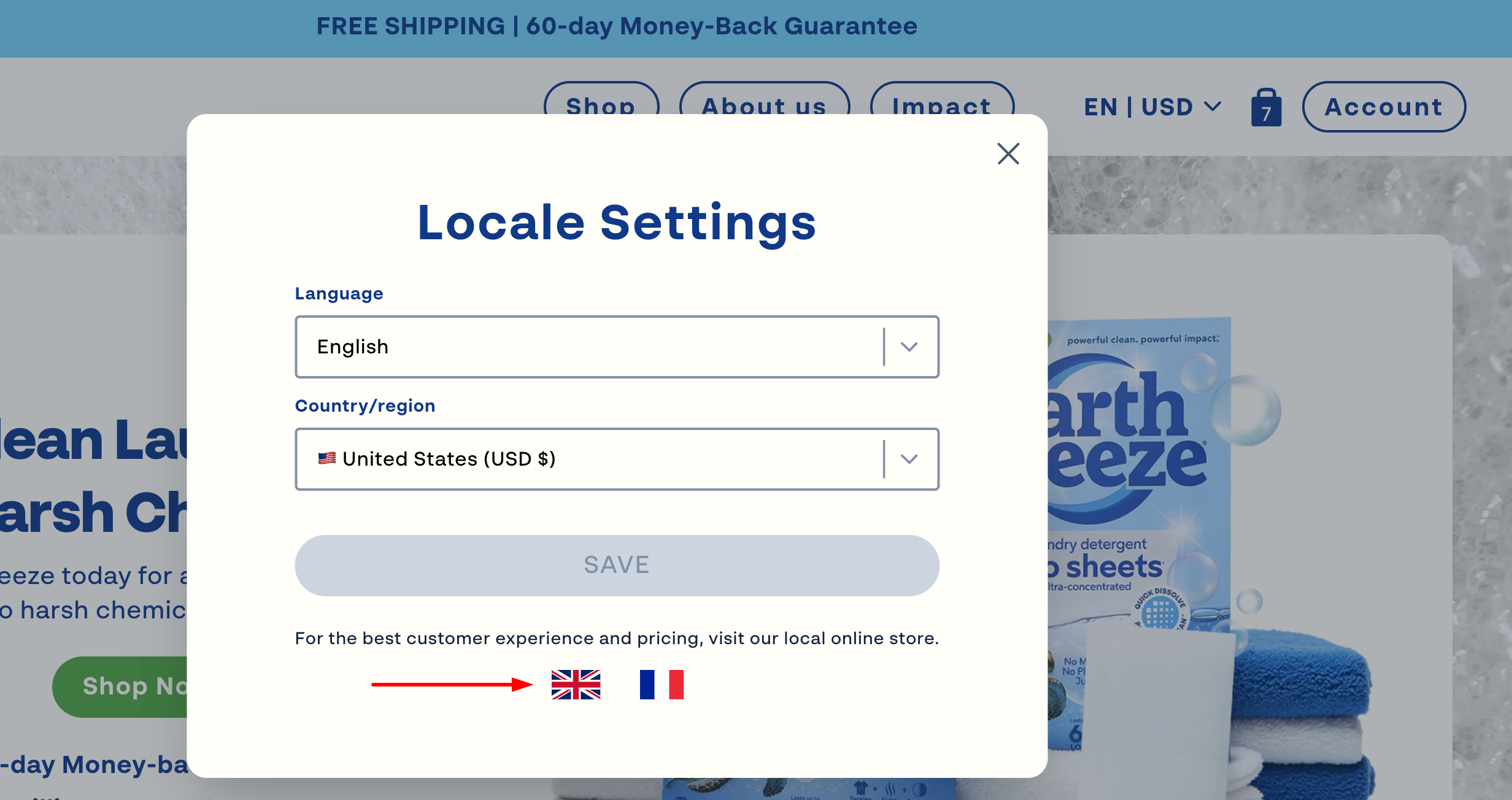
If you have more questions, simply send us a message and receive an almost immediate response at hello@earthbreeze.com or message our social media via Facebook or Instagram. We can also be reached here by sending a message through our website.





