How do I Update my Payment Method
Adding and Updating a Payment Method
Updating your Credit Card information or adding and deleting your payment methods?
After logging in to your Earth Breeze subscription account, navigate to your account PROFILE. This is where you will make any changes to your payment methods or shipping addresses.
Mobile users can find the profile at the bottom of their navigation menu.
. 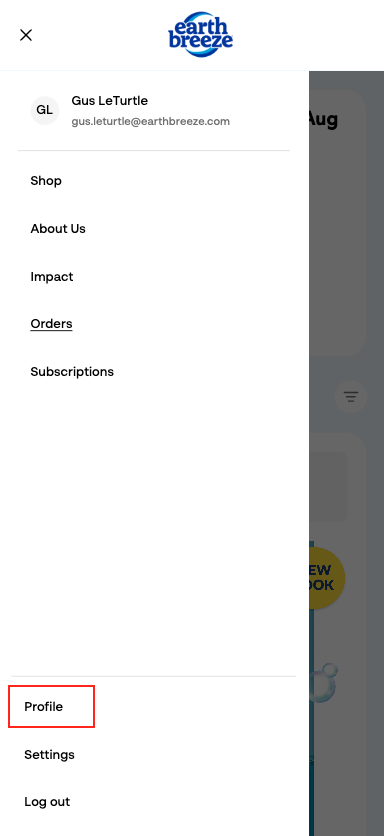
Desktop users can find the profile in the upper right hand corner of the subscription account, under your initials.
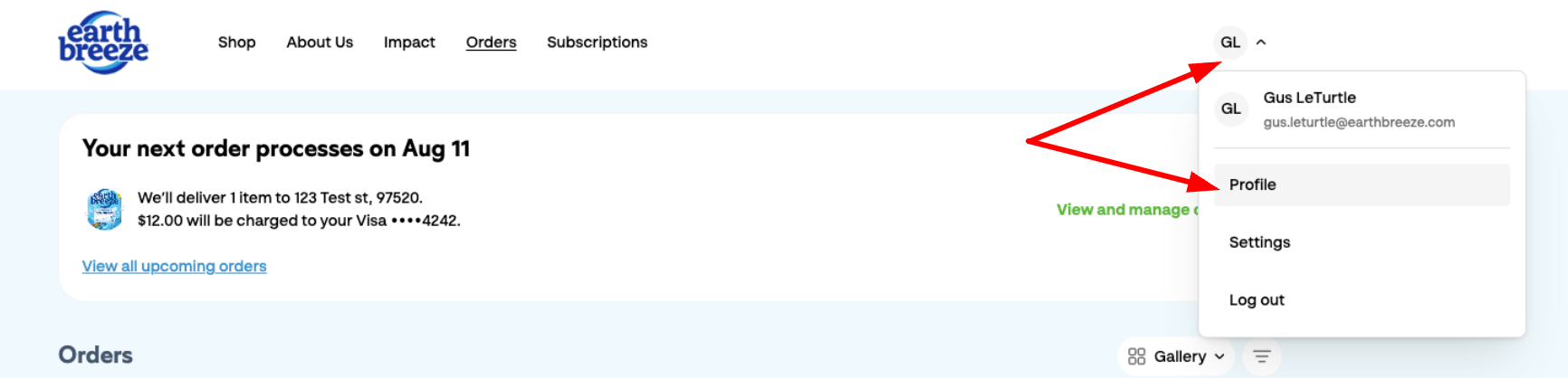
Update an Existing Payment Method
Navigate to your profile and click the payment method you want to update.
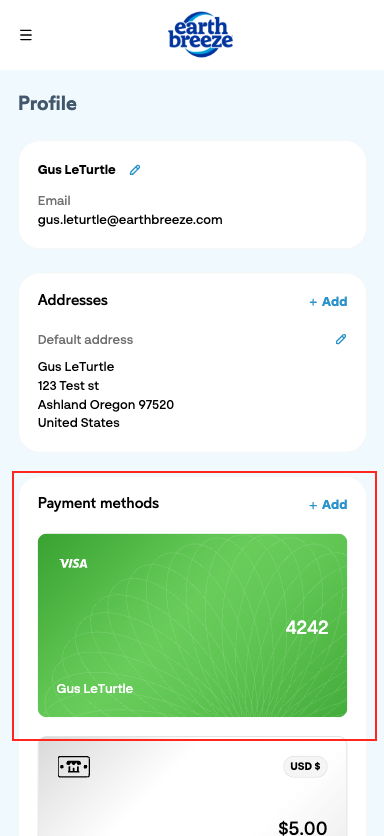
Next step is to click EDIT.
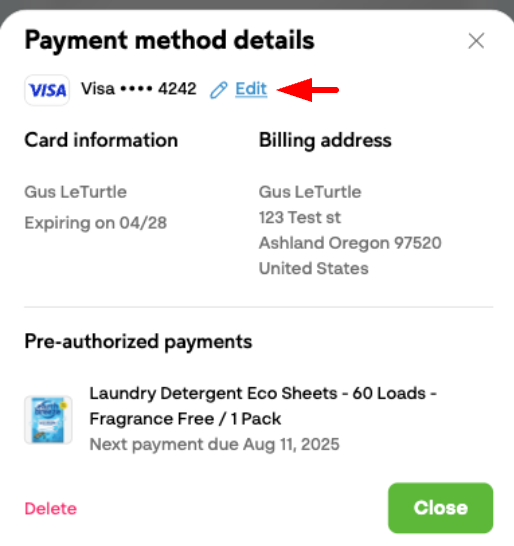
Now you will see the options to update your payment method. Once your changes have been made, click SAVE.
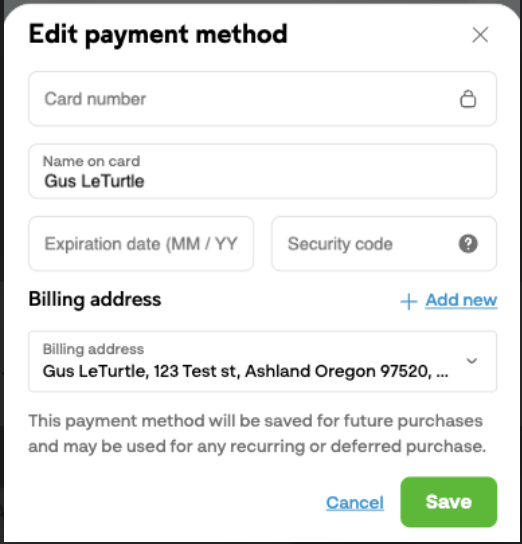
The last step is to ensure your payment method is assigned to your subscription. Select the payment method you would like to assign to your subscriptions and click "assign payment method."
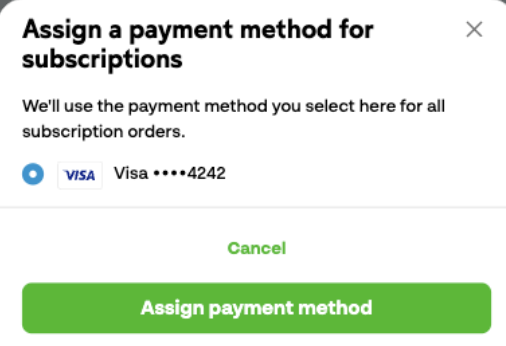
Adding a New Payment Method
Navigate to your profile and look for Payment Methods. Click ADD to start the process of adding a new payment method.
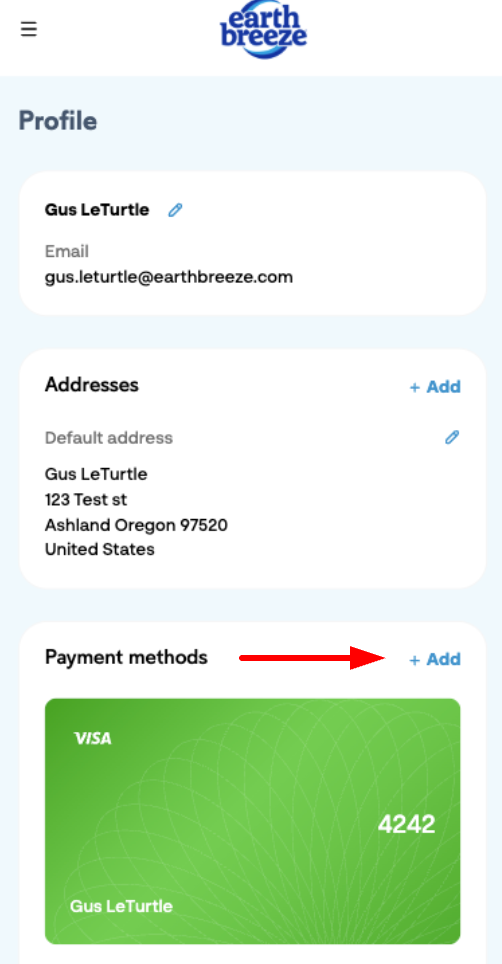
Once the payment method is added click SAVE.
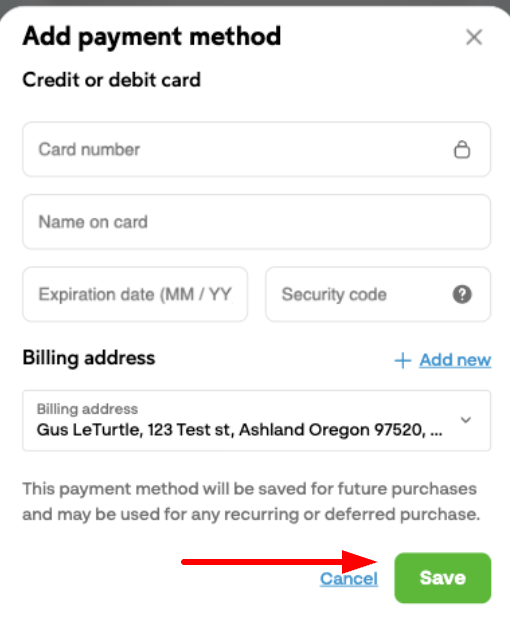
The final step is to ensure your payment method is assigned to your subscription.
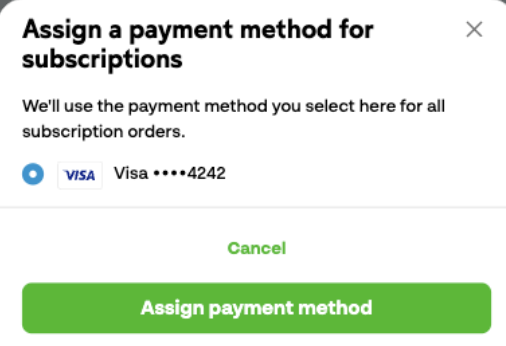
If you have any questions, simply send us a message at hello@earthbreeze.com or message our social media via Facebook or Instagram. We can also be reached here by sending a message through our website.





